I ordered an Obihai OBI200 from Amazon US and had it delivered to Australia.
Getting started was pretty straightforward:
I unpacked the device, plugged in the power cable, and hooked it up to my router via an ethernet cable. I then gave it a static IP address, 192.168.2.131
Next I registered on the obitalk.com website, confirmed my email address, and logged in. You're then offered to set up your device. Note that you'll need to have a phone plugged into your obi device at this point. I bought a $32 Panasonic KX-TG1611 from JB HiFi.
Anyway, go to http://www.obitalk.com
 |
| go to dashboard |
 |
| click on SP1 |
 |
| click on Next in the bottom right |
 |
| select Generic Service Provider |
(state=vic, nsw etc. i.e. three-letter code)
Service Provider Proxy Server: sip.state.iinet.net.au
Service Provider Proxy Server port: 5060
Outbound Proxy Server: sip.state.iinet.net.au
Outbound Provider Proxy Server port: 5060
User Name: your phone number (e.g. 03 xxxx xxxx; look it up on your iinet toolbox)
Password: your VOIP password which you set up at some point
URI: yourphonenumber@sip.state.iinet.net.au
Hit submit
freecall.com
I'm thinking about replacing skype with sip, and one provider is freecall.com. I originally signed up with them many years ago because I got a free number, but my account has expired, and they won't let me reactivate it. Either way, you can still call pretty cheaply using their service.
The settings for the OBI200 and freecall are:
Service Provider Proxy Server: sip.freecall.com
Outbound Proxy Server: sip.freecall.com
User Name: your user name
Password: your password
URI: yourusername@freecall.com
I will work on setting it up for international calls at a later stage.
To select a specific service when making a call, type **1 for SP1, **2 for SP2 etc. See http://www.obihai.com/faq/About-the-OBi/How-do-I-make-calls-with-OBi





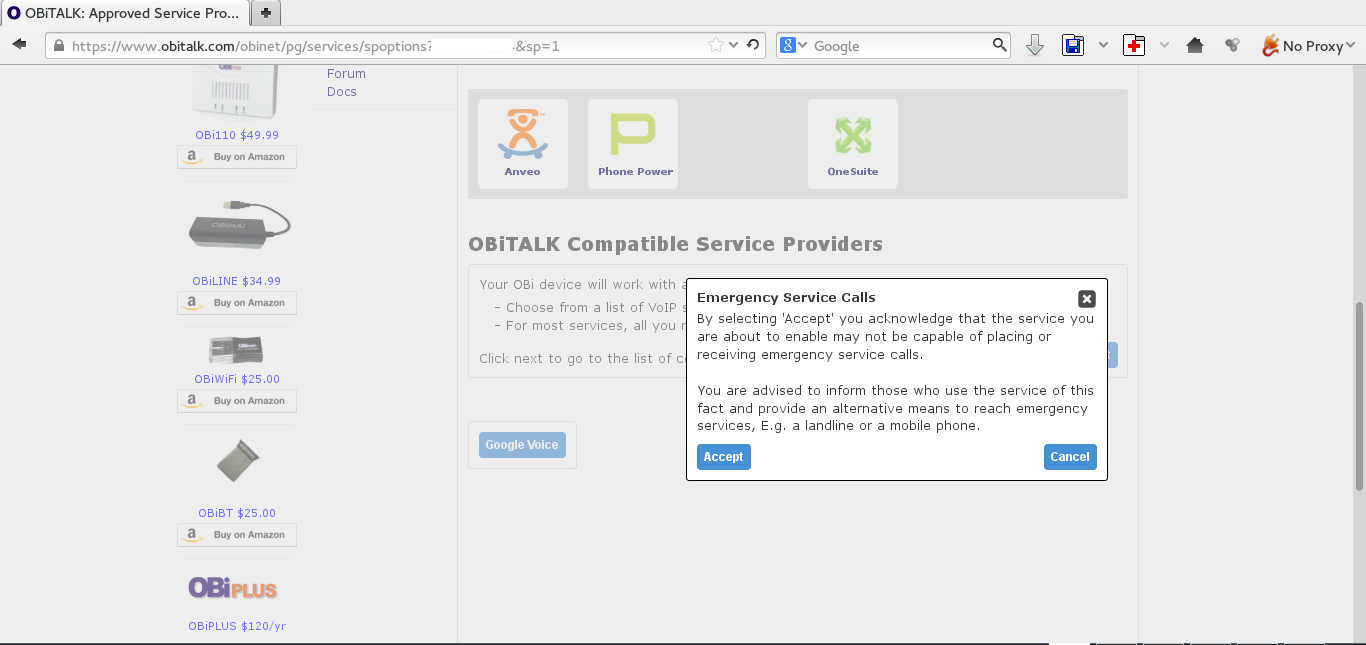
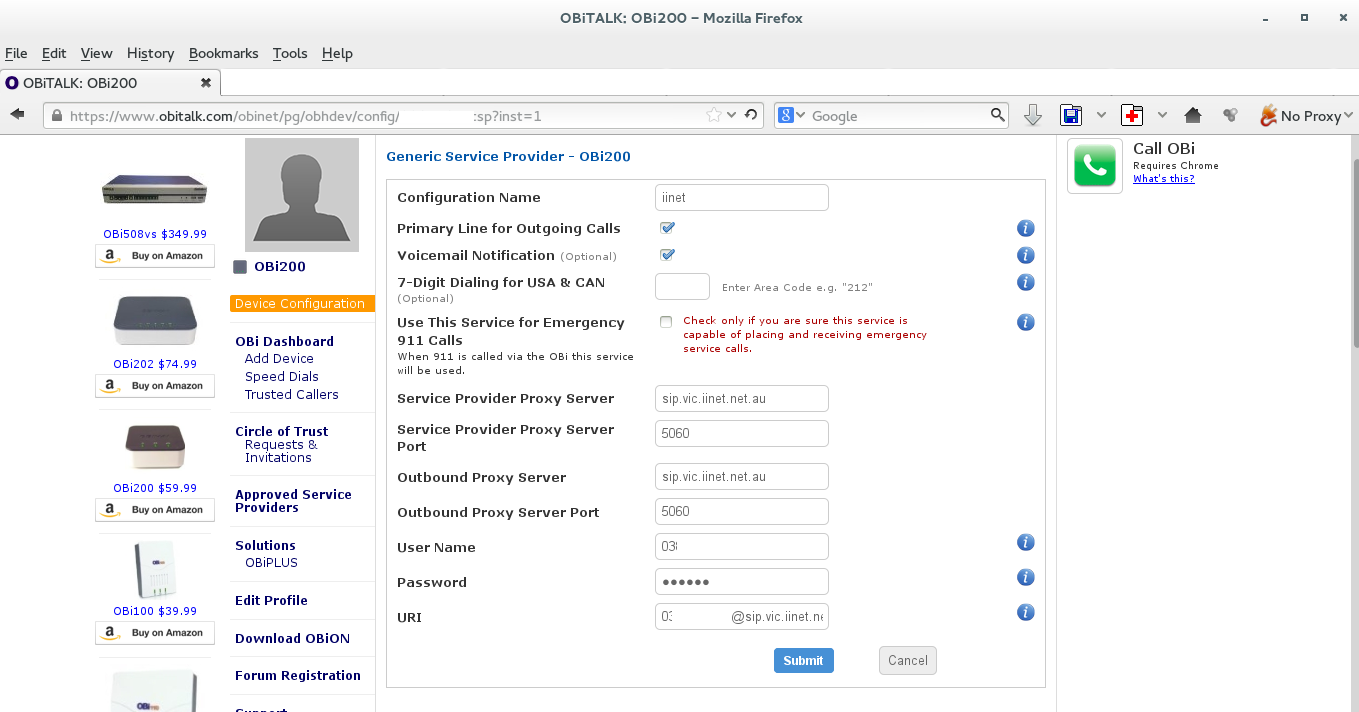

Thank you so much for putting this together. A great help as I have been stumped by how to do this and iinet support had no clue. I will try it tomorrow. Kind regards
ReplyDeleteConfiguración de proxy (servidor VoIP de contrato) en ruters con fxo.
ReplyDeleteHola, como puedo especificar la dirección de la llamadas, si me llaman por el proxy las puedo mandar a los fxs, he visto que a veces el srp cuando recibe llamadas hace peticiones sip y rtp, lo que no se es por que no puedo identificar que pasa, creo que si contrato un número IP puedo hacer sonar los fxs pero desconozco que pasará con esos paquetes sip, creo que hay configuracion sip en el pstn y enable ip equivale a los sipura voip to pstn o algo así pero cada vez que consigo hacer algo el equipo pierde configuraciones o tal vez esté pasando pr varias centrales en el fxo y por esto no acaba de funcionar el adaptador del IOS cisco y no se volver a la primera central, o algo así me he esperado pero nada no detecta el fallo y no va, sobre todo suele perder tonos en el fxs y llamadas entrantes, y a veces el tono en la fxo.
El proxy asterisk (servidor en mac) me enseña esto, bueno te deja comprobar funcionalidades para mandar llamadas entre oficinas o ver que le pasa a tu telefono SIP.
SIP/2.0 200 OK
To: ;tag=afa6e570d2160c87i0
From: "asterisk" ;tag=as482fd221
CALL-ID: 44ccef1a116545094de6154d49b71fdd@192.168.1.105:5060
CSeq: 102 OPTIONS
Via: SIP/2.0/UDP 192.168.1.105:5060;branch=z9hG4bK064d78f0
Server: Cisco/SRP547-1.2.6(003)
Content-Length: 0
Allow: ACK, BYE, CANCEL, INFO, INVITE, NOTIFY, OPTIONS, REFER
Supported: x-sipura, replaces
Accept-Language: en
GREAT DAY!!
Thank you so much for this! As a punter I would never have known what to put in for these server, proxy and URI settings - you've made it so simple. Up and running with Iinet on OB1200, thanks!
ReplyDelete